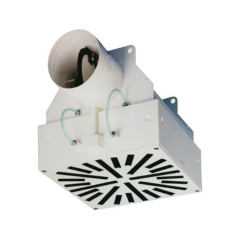- FläktGroup
- BIM
Download Building Information Modelling (BIM) files for FläktGroup products

Access the BIM models you need from FläktGroup
Building Information Modelling, or BIM for short, is the process of using digital 3D models in the design and management of buidlings. Step into the world of BIM and learn about the numerous ways that BIM can help you.
Choose your product
We have BIM models for the following products in our MagiCAD library, which may be accessed by clicking on the image or product name:
BIM FAQs
What is Building Information Modelling (BIM)?
Building Information Modelling, or BIM for short, is the process of using digital 3D models in the design and management of buildings.
They are a virtual way of seeing your product and managing how it would fit according to your specifications.
How can BIM help you?
Our BIM models can help you by:
- Design optimization: The BIM models show exactly how our products fit, connect, and operate virtually
- Building Services co-ordination and Facility Management
- Energy simulation and sustainability: Our models help by simulating the energy needs for our products via visually showing how our products are more energy efficient.
How is BIM promoting sustainability?
At FläktGroup we always have sustainability at the heart of all our products and BIM offers a valuable process for sustainable practices by showing exactly where best to install a product for optimum energy efficiency.
For more information, regarding our guide to a sustainable future, visit our article, which explains the guidelines for the Energy Performance of Buildings Directive (EPBD) here: Understanding the Energy Performance of Buildings Directive: A Guide to a Sustainable Future | FläktGroup (flaktgroup.com)
Where can I download your BIM models from?
Our BIM models can be downloaded using our selection software, (MagiCAD) BIM library, or by contacting us directly if you cannot find the model you are looking for.
Most of our BIM models are available through our selection software with some of them stored in our libraries.
The channel you use is dependent on the product you need the model for.
What selection software can I use to download your BIM files from?
The software used depends on the product :
FläktGroup products
- SELECT software for Air diffusion, air distribution and air management products.
- AIDA software for Air conditioning, data centers, clean room and swimming pool dehumidification products.
- ACON software for the eCO, Vera, eQ Prime, eQ Master, and eQL Air Handling Unit products
- LPlus software for the other Air Handling Unit products in our range.
Woods Air Movement products
- Fan Selector for products like the JM and JMv Aerofoil, boxed fans, and roof units.
Our selection software can be downloaded from Product Selection Tools | FläktGroup (flaktgroup.com)
Who can I contact about for more information about FläktGroup BIM or if I cannot find my model?
Use the contact page down below the FAQ to contact us directly, and we will get back to you as soon we can.
What BIM file formats do you offer?
Revit RFA format, AutoCAD DXF format, or both. Revit RFA files support two (or in some cases, four) of the latest Revit versions from 2020 onwards.
What is the FläktGroup (MagiCAD) BIM library?
MagiCAD Cloud is where many of our FlaktGroup BIM models are stored for FlaktGroup products found in our SELECT, AIDA and LPlus selection software. These are products used for air diffusion, distribution, conditioning, and management. For example, chillers, heaters, louvres, heaters, filters, and dampers. This library can be accessed using this link: MagiCAD Cloud | FläktGroup (magicloud.com)
Can I use BIM objects from FläktGroup (MagiCAD) BIM library without using the MagiCAD software?
Yes, you can. The objects available through MagiCAD Cloud and the FläktGroup MagiCAD cloud library do not require the use of MagiCAD.
MagiCAD itself is a standalone software package that enables you to make full use of the technical data stored in the BIM objects, enabling more accurate Mechanical, Electrical and Plumbing (MEP) design of buildings.
MagiCAD Cloud is intended for all MEP designers who use AutoCAD and Revit technologies, and wish to embed our BIM models within projects created using them. The downloadable models on MagiCAD Cloud are available in Revit RFA format, AutoCAD DXF format, or both.
To help you further with MEP design, you may also consider using one of our software add-ons, known as plugins, which we have developed for both AutoCAD and Autodesk Revit.
What is a plugin?
A plugin is a software addon that enhances the capabilities of a host program, like AutoCAD and AutoDesk. This means you can stay within it but use the added features / data provided by it without leaving it. Our plugins give you direct access to our BIM models from within this software. For example, you can browse and import directly our BIM into your AutoCAD project for units configured in our ACON selection tool.
Our MagiCAD plugins can be downloaded here: MagiCAD Portal
Contacts & Support for BIM
Please enter your details and click submit. We will get back to you as soon as possible.